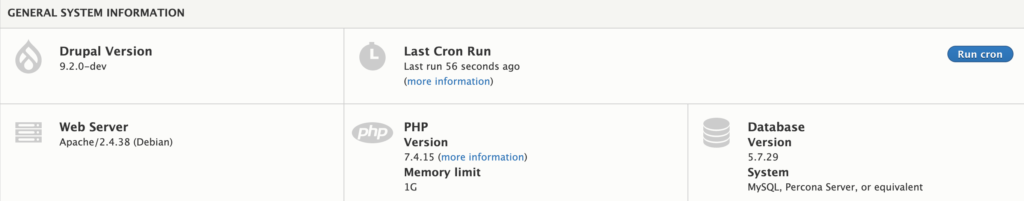Drupal is a free and open source content-management framework written in PHP using Symfony framework and distributed under the GNU General Public License. Worlwise approximate 2.3% web sites devloped using Drupal – it’s ranging from personal blogs to corporate, political, and government sites.
Table of content
- Create & Download project using composer
- Switch to created project
- Create codebase (.lando.yml) file
- start installation of project (using command: lando start)
- configured website
- show drupal & php version
Some websites list developed in drupal
- IGNOU – Indira Gandhi National Open University is world biggest open university.
- Univercity of OXFORD – The University of Oxford is a collegiate research university in Oxford, Oxfordshire, England. There is evidence of teaching as early as 1096.
- Tesla is one of the world’s biggest for automobiles and clean energy company.
- India Government – The Government of India, often abbreviated as GoI, is the union government created by the constitution of India as the legislative, executive and judicial authority of the union of twenty eight states and eight union territories of a constitutionally democratic republic.
- NIIT – National Institute of Information Technology – a large private institution world wise.
Note: Make sure lando installed on your machine.
Quick Installation
Note: Please run command below step by step for successful quick installation. or can go in details, below in this blog.
lando composer create-project drupal/recommended-project:^9@dev headlessdrupal
// press 'y' , when screen is asking for remote existing vcs ( .git, .svn.. ) history
cd headlessdrupal
lando init --source cwd --webroot web --name headlessdrupal --recipe drupal9 --option php=7.4
lando start
//Go to browser and hit: http://headlessdrupal.lndo.site/ and configure your website make sure database user: drupal9 , password: drupal9 and database name is: drupal9 and host name is database.Related: Install drupal 9 using composer without lando
1. Create & Download project using composer
lando composer create-project drupal/recommended-project:^9@dev headlessdrupal
Create & Download project using composer
Note: Screen asking for remove existing VCS ( .git, .svn.. ) history [Y , n] : Please press y and hit return
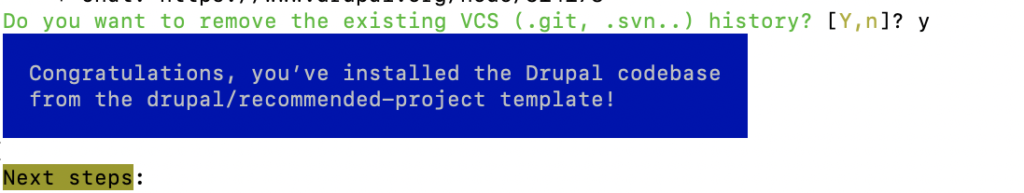
2. Switch to created project
cd headlessdrupal
Note: there is no .lando.yml file, we will create in next step

3. Create codebase (.lando.yml) file
Note: we can create it by 2 ways. Below are the steps – (choose any one at a time).
3. 1 . choosing codebase
lando initNote: current working directory and hit return/enter.
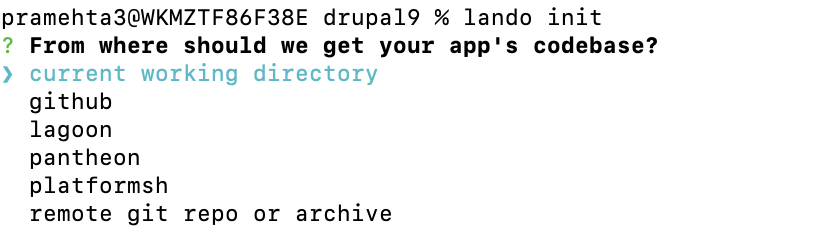
Note: Select drupal9 and hit return/enter.

Note: write web and hit return/enter
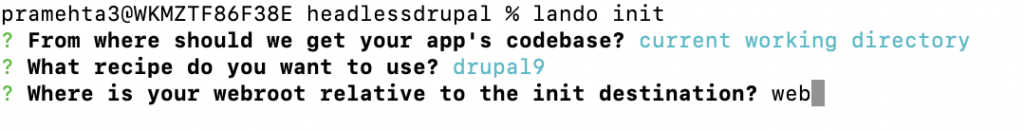
Note: write project name headlessdrupal and hit return/enter.
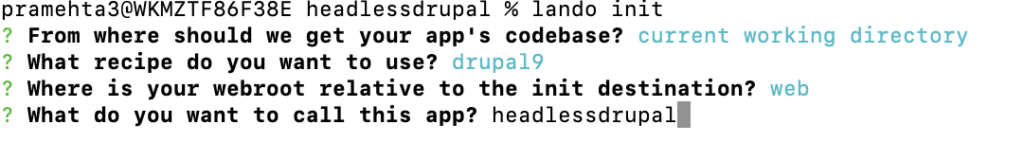

3.2. using direct command
lando init --source cwd --webroot web --name headlessdrupal --recipe drupal9 --option php=7.4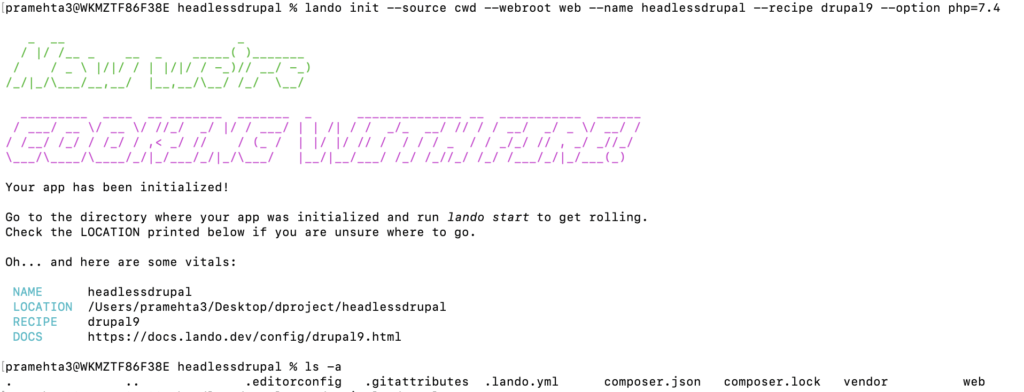
4. Start installation of project
lando start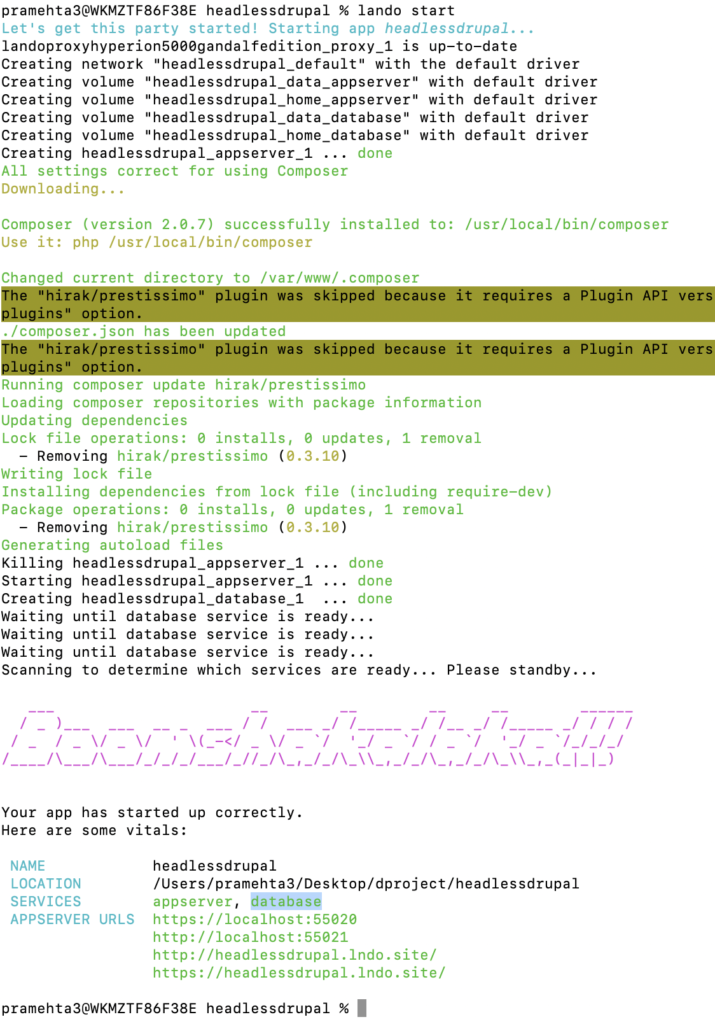
5. configured website
Note: Go to browser and hit: http://headlessdrupal.lndo.site/
Note: Choose language: English is default, and click on Save and continue.
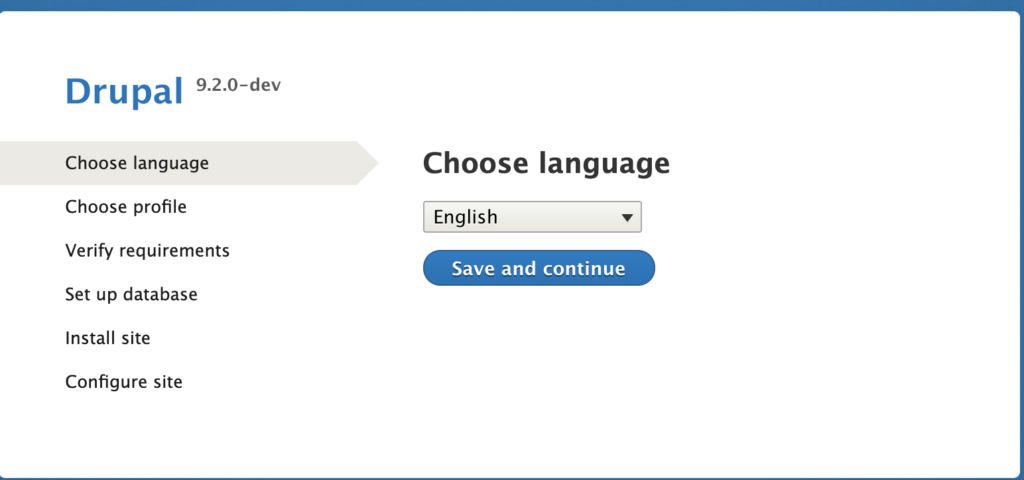
Note: make sure it’s checked on Standard and click on Save and continue.
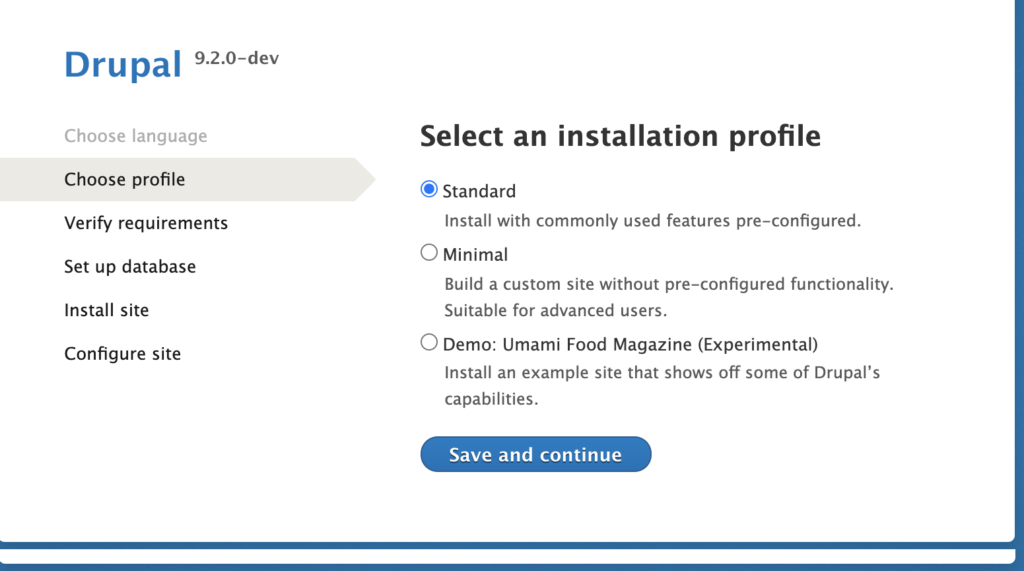
Note: Please enter database user: drupal9 , password: drupal9 and database name is: drupal9 and host name is database. And click on save and continue. (for more details hit lando info in terminal)
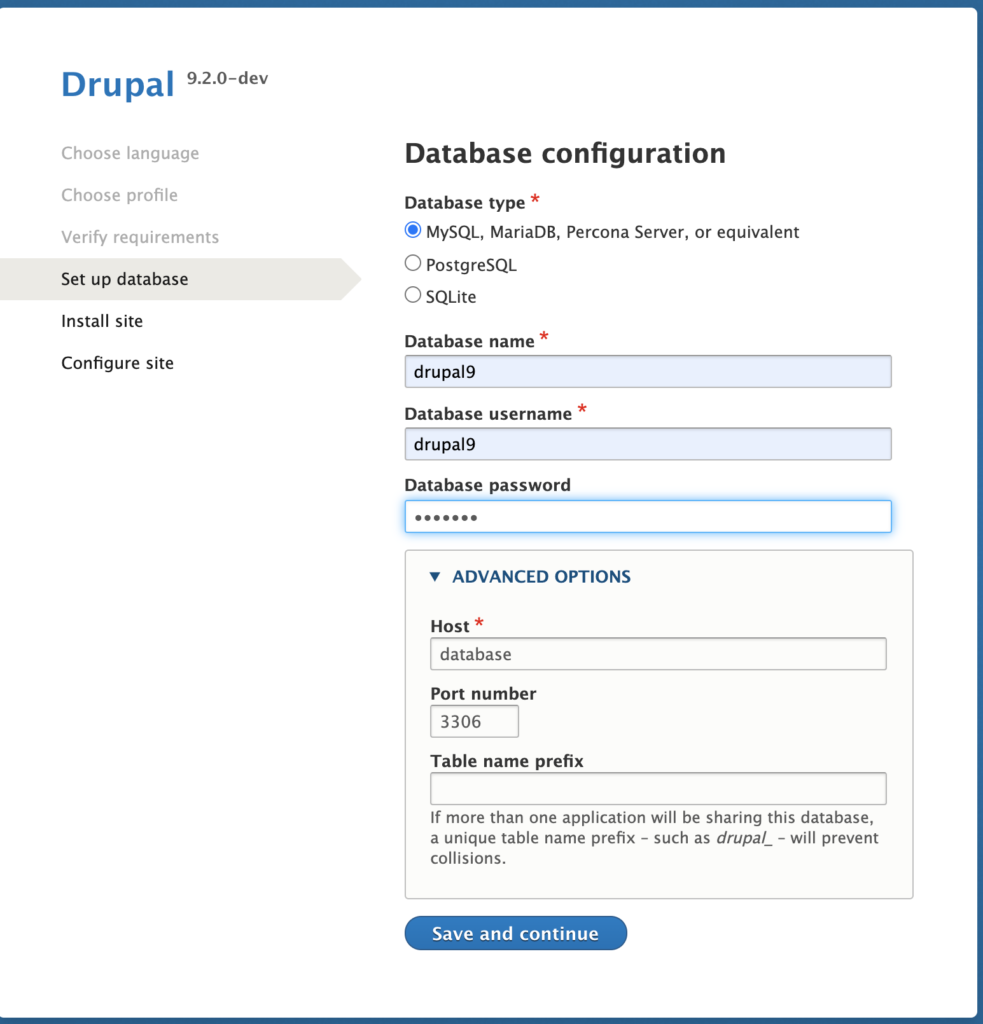
Note: configured your websites accordingly, and click on save and continue.
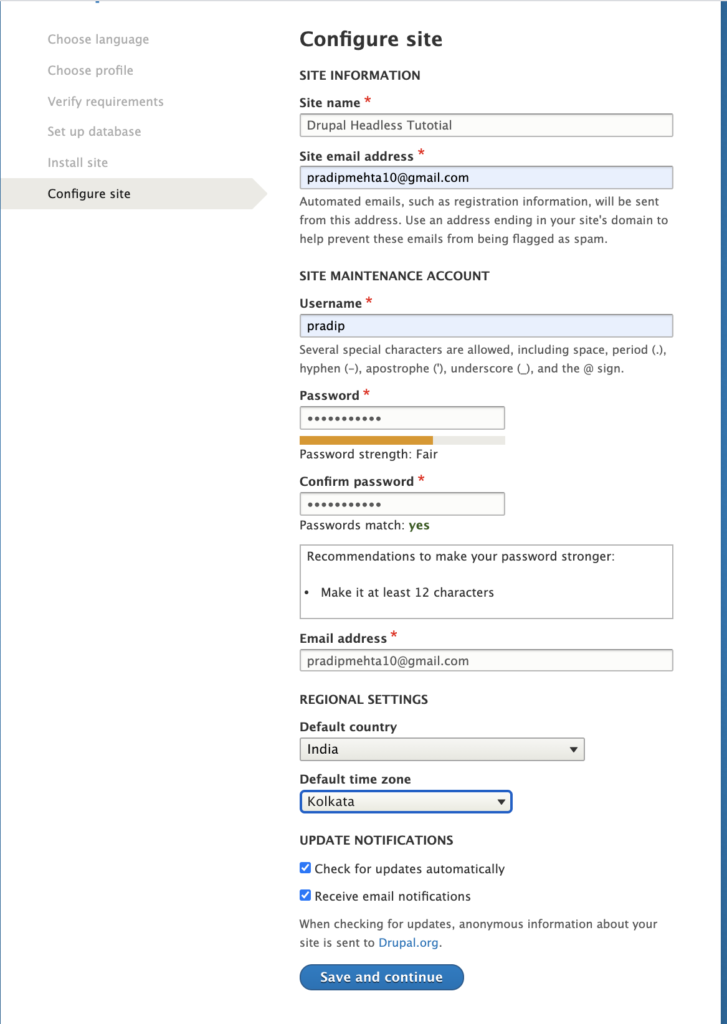

6. show drupal & php version
Note: go to Reports-> Status report (http://headlessdrupal.lndo.site/admin/reports/status). Latest Drupal and PHP version as on Mar’2021.