Table of Content
- Download Drush using composer
- Download modules using composer
- Enable module using drush
- Manual Download & Enabled Module
Related: Install drupal 9 using composer with lando
Download Drush using composer
What is Drush ?
The name Drush stands for DRUpal SHell. Drush is a command line utility you can use to communicate to your Drupal CMS. You can use Drush to manage Drupal and sites Detect errors and issues and fix them, overall it’s saves development time.
Command for downloading drush using composer.
lando composer require drush/drush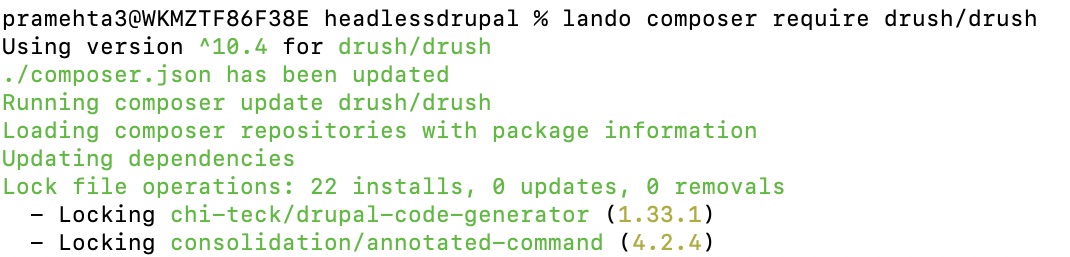
Download modules using composer
What is Rest UI module in drupal?
It modifies the web service responses with addition of Error codes and descriptions. It also facilitates REST Web service request & response formatting. Click here for more details.
Command for downloading Rest UI using composer.
lando composer require drupal/restui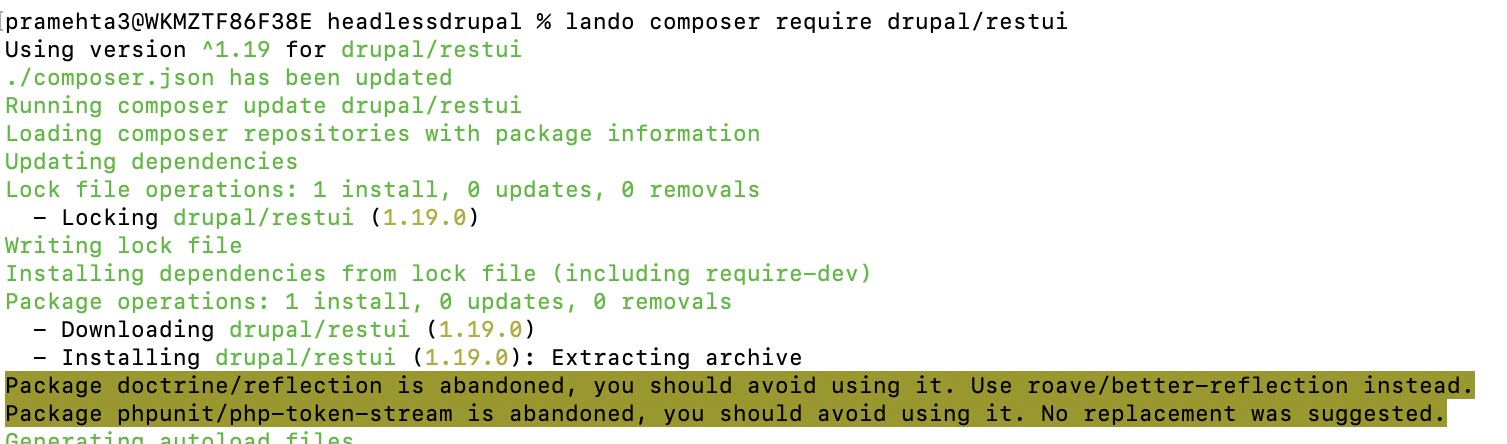
What is Admin Toolbar module ?
The Admin Toolbar module intends to improve the default Toolbar (the administration menu at the top of your site) to transform it into a drop-down menu, providing a fast and easy access to all administration pages.
Command for downloading Admin Tool Bar using composer.
lando composer require drupal/admin_toolbar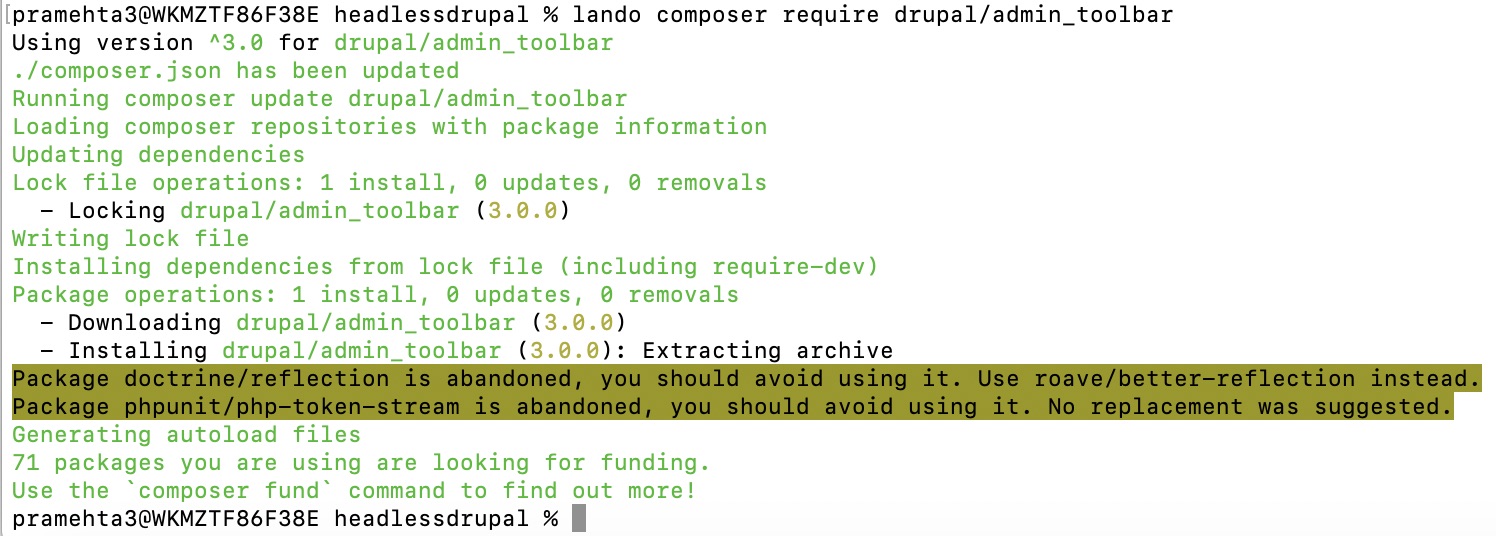
Note: It’s dependancy modules automatically will be downloaded. For example Admin Toolbar Extra.
Enable module using drush
lando drush en restui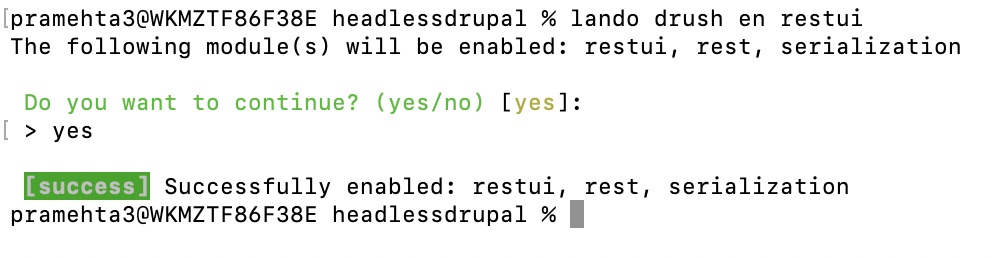
Note: it’s enabled all it’s dependancy modules. e.g. rest, serialization.
lando drush en admin_toolbar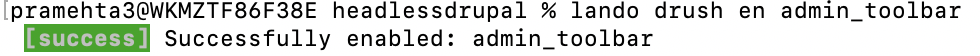
Note: you can enable multiple modules at once.
lando drush en admin_toolbar_tools basic_auth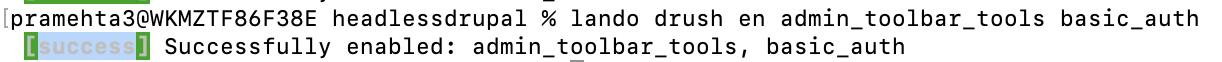
Manual Download & Enabled Module
Below are the steps to download and enable module manually.
Step 1.
Type module name in google e.g. paragraphs module drupal 9
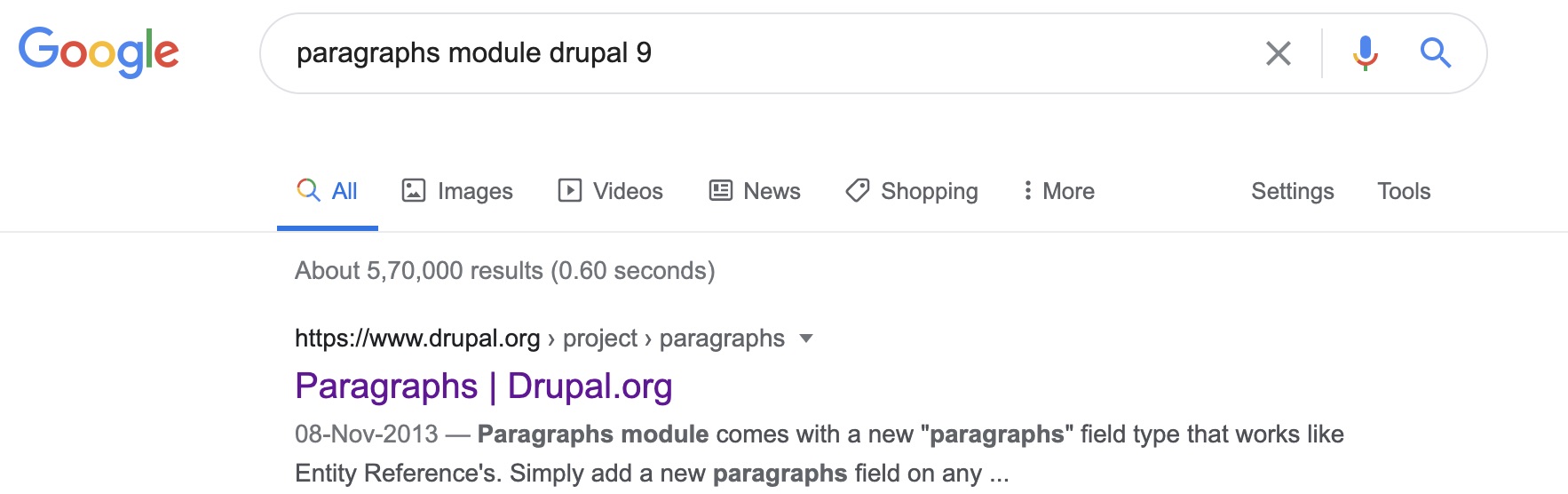
Step 2. click on first link (from https://www.drupal.org/project/paragraphs ) and download the module.
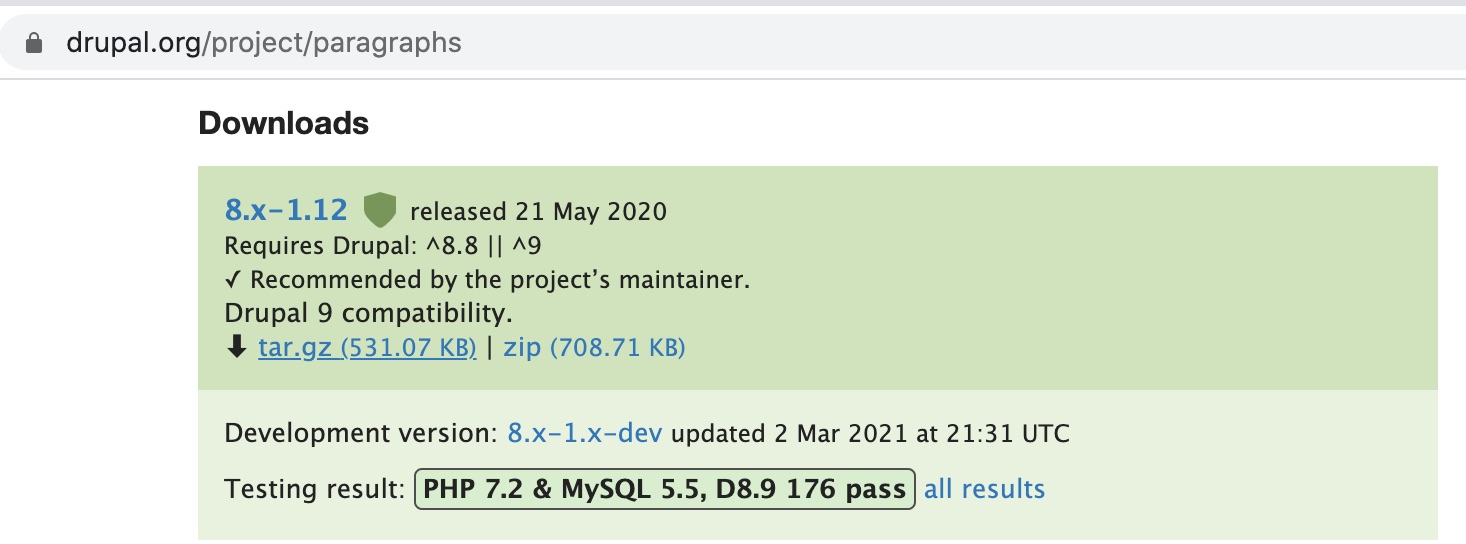
Step 3. Copy downloaded module, and Go to project root directory/web/modules/contrib and extract here.
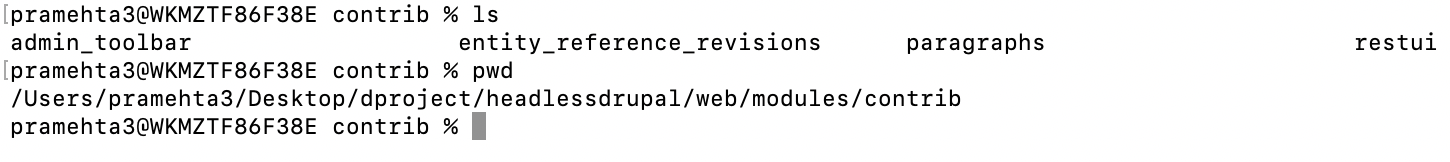
Step 4. Login your local environment and click on extend on top navigation. And type ‘paragraphs’ below ‘+add new module’. Your paragraphs module will be filtered. Then click on checkbox beside paragraphs and click on install.
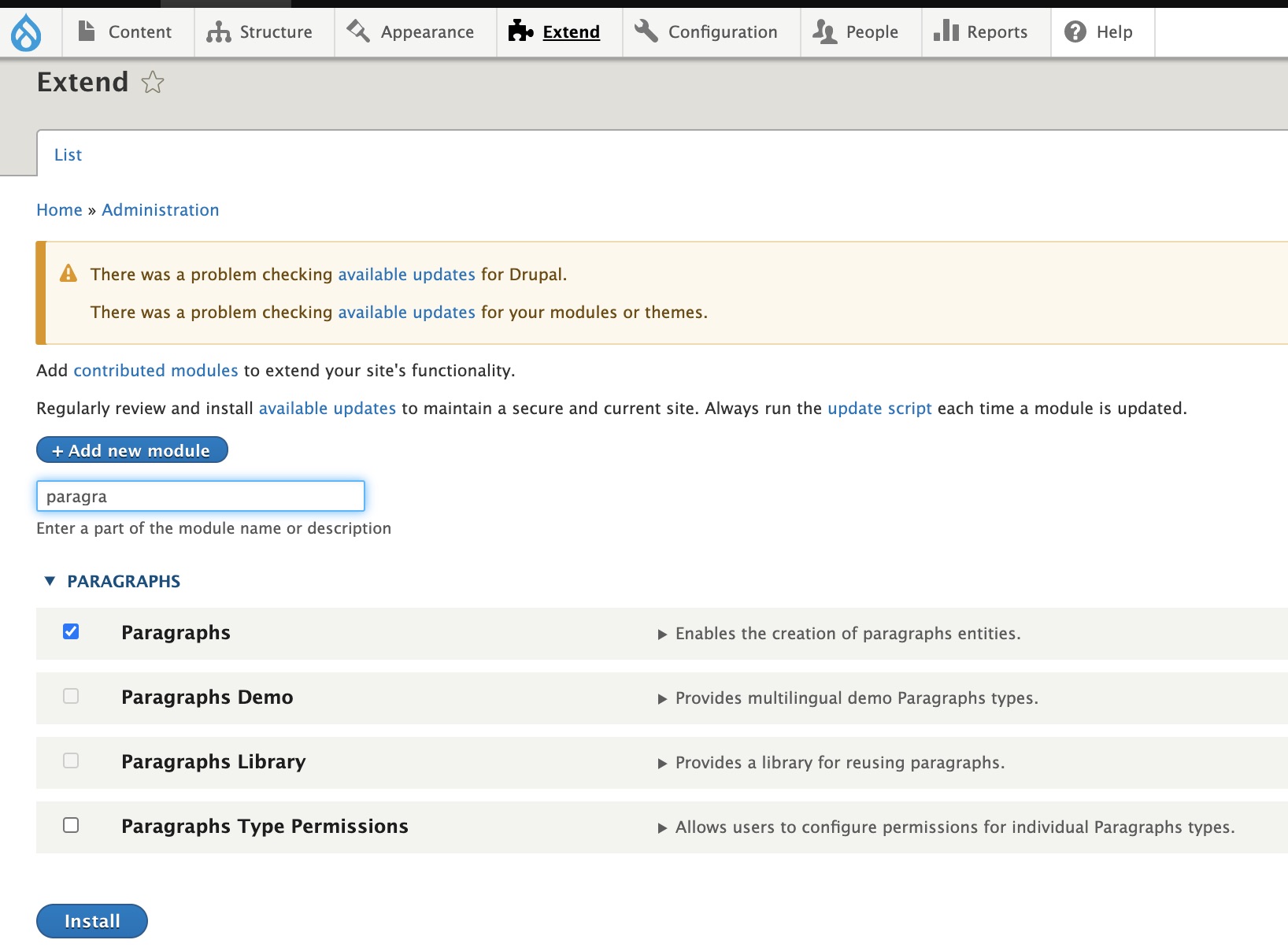
Step 5. Click on Continue
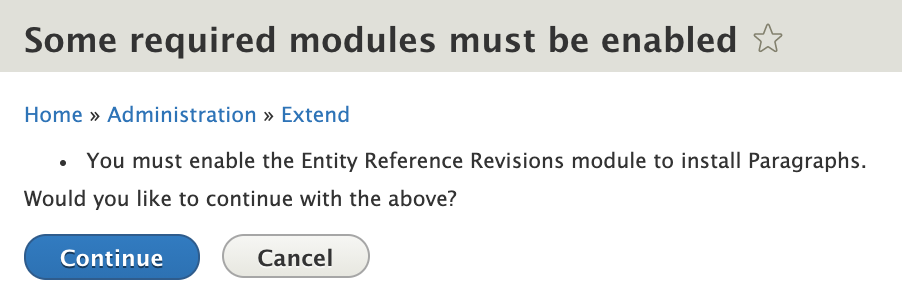
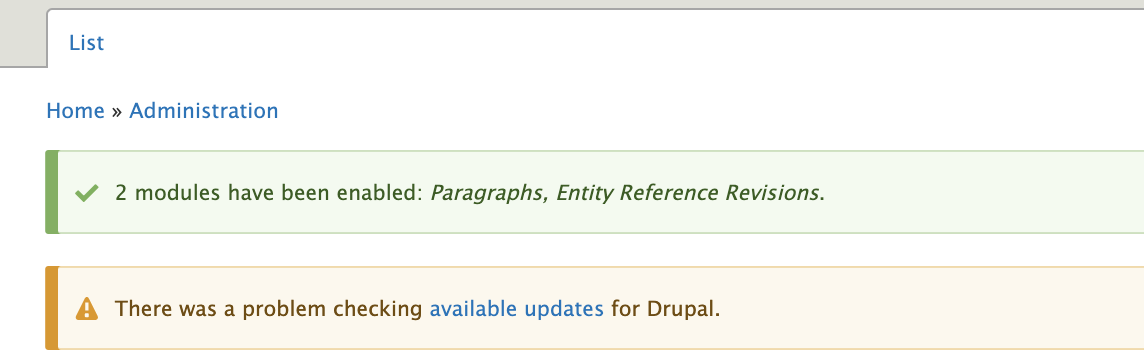
Related Article: Install drupal 9 using composer

